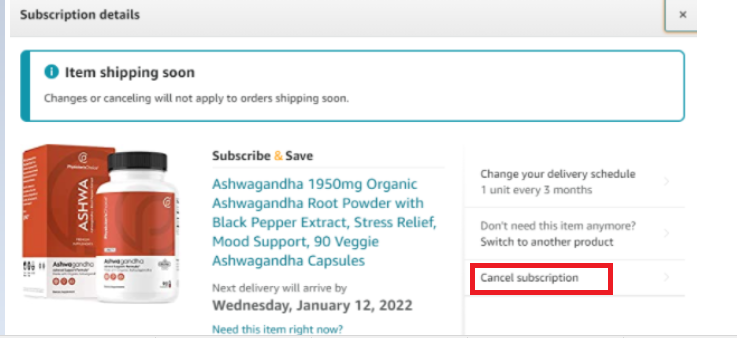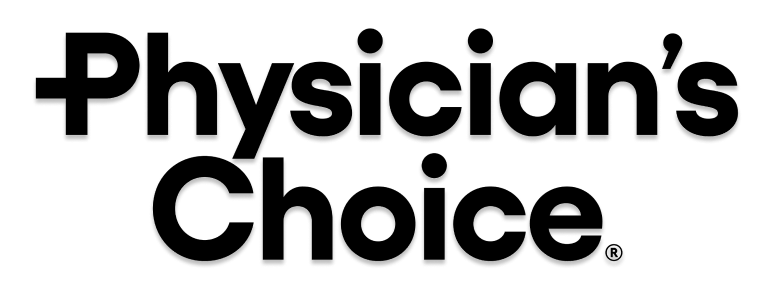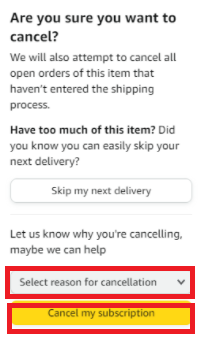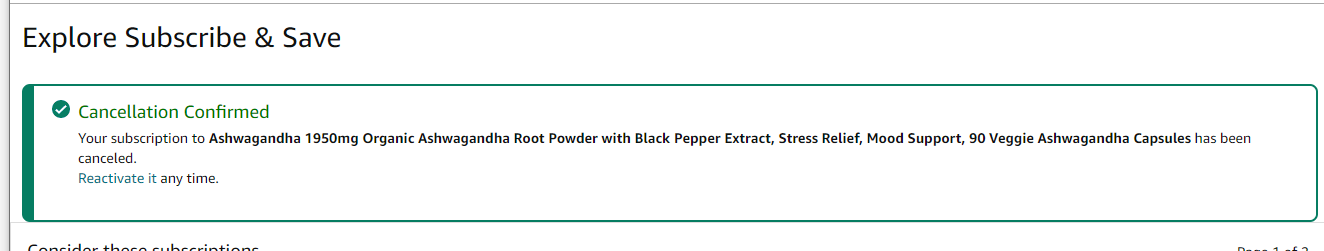Please follow the steps below to manage your subscription.
- From your home page on Amazon, select Account and Lists from the upper right-hand corner. Select subscribe and save items.
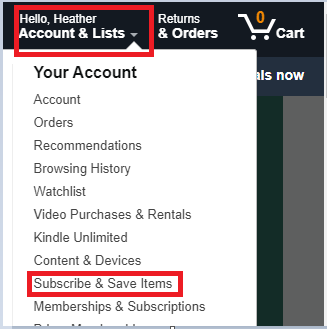
Deliveries, Subscriptions, and settings.

You will have 8 days from the scheduled delivery date to edit your delivery date.
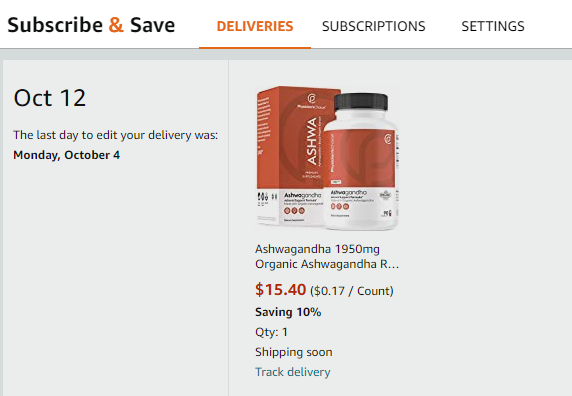
Click on the product image you wish to cancel the subscription for under Active Subscriptions.
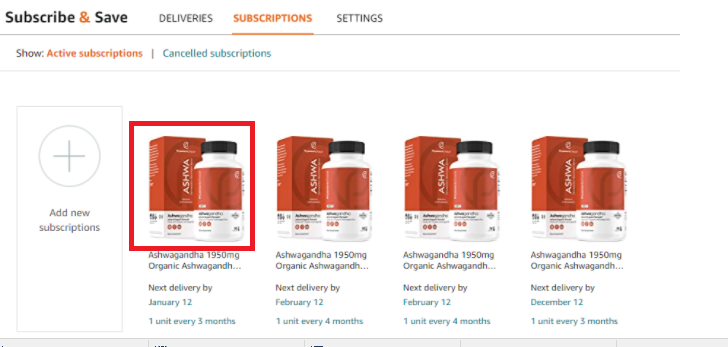
A pop-up window will appear with the option to cancel. Click on Cancel subscription.