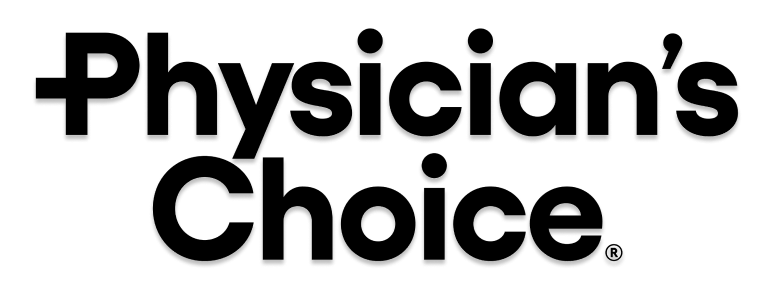1. To place a new order, access the Physician’s Choice website and click on SHOP
https://physicianschoice.com/collections/shop
2. Locate the product you would like to purchase and click on the product listing.
3. If the product comes in different sizes or multiple packs, make sure that you are selecting the correct size/bundle. The box that is highlighted in gray is the option you have selected for your order:
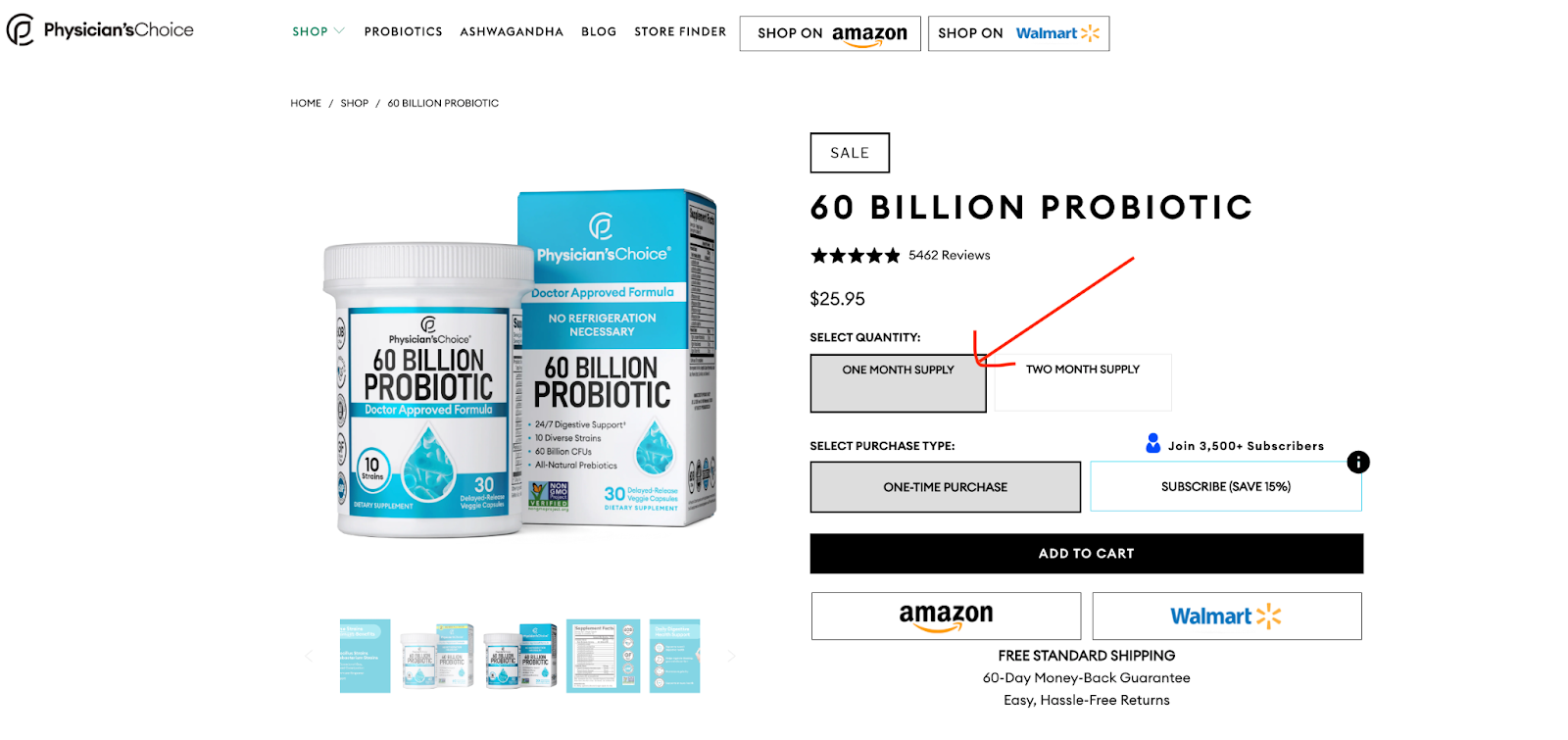
4. Next, select the purchase type by choosing the One-Time Purchase or the Subscribe button.
5. If you select the one-time purchase option, you will only be receiving one order after completion at checkout. If you select the subscribe & save option, you will sign up for monthly automatic shipments of the product(s).
*Please note that you can manage your subscription frequency and schedule directly from your account
6. Once you have selected your desired options, click the Add To Cart button
7. Next, hover over the shopping cart icon in the upper right hand corner and click Go To Cart once the pop-up window appears
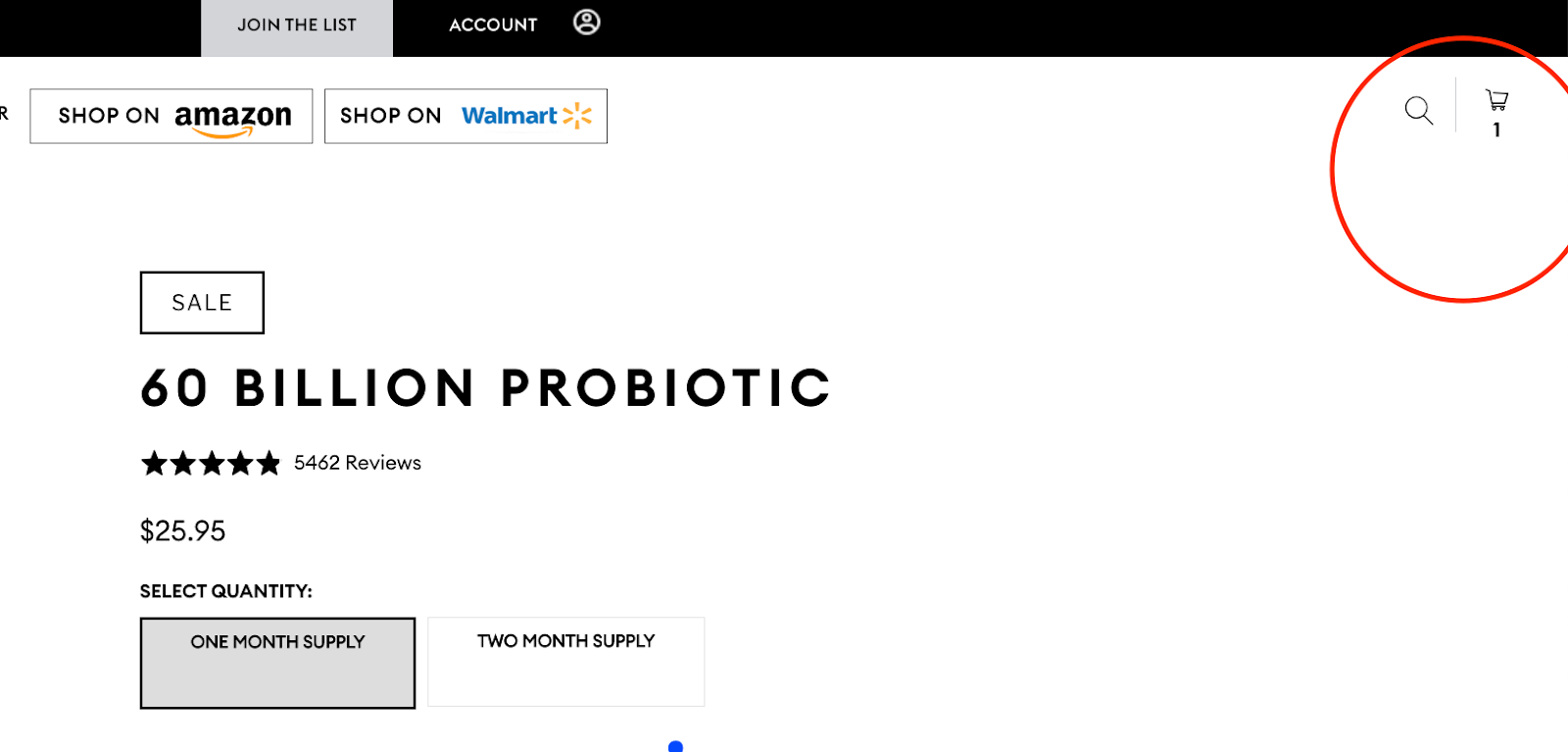
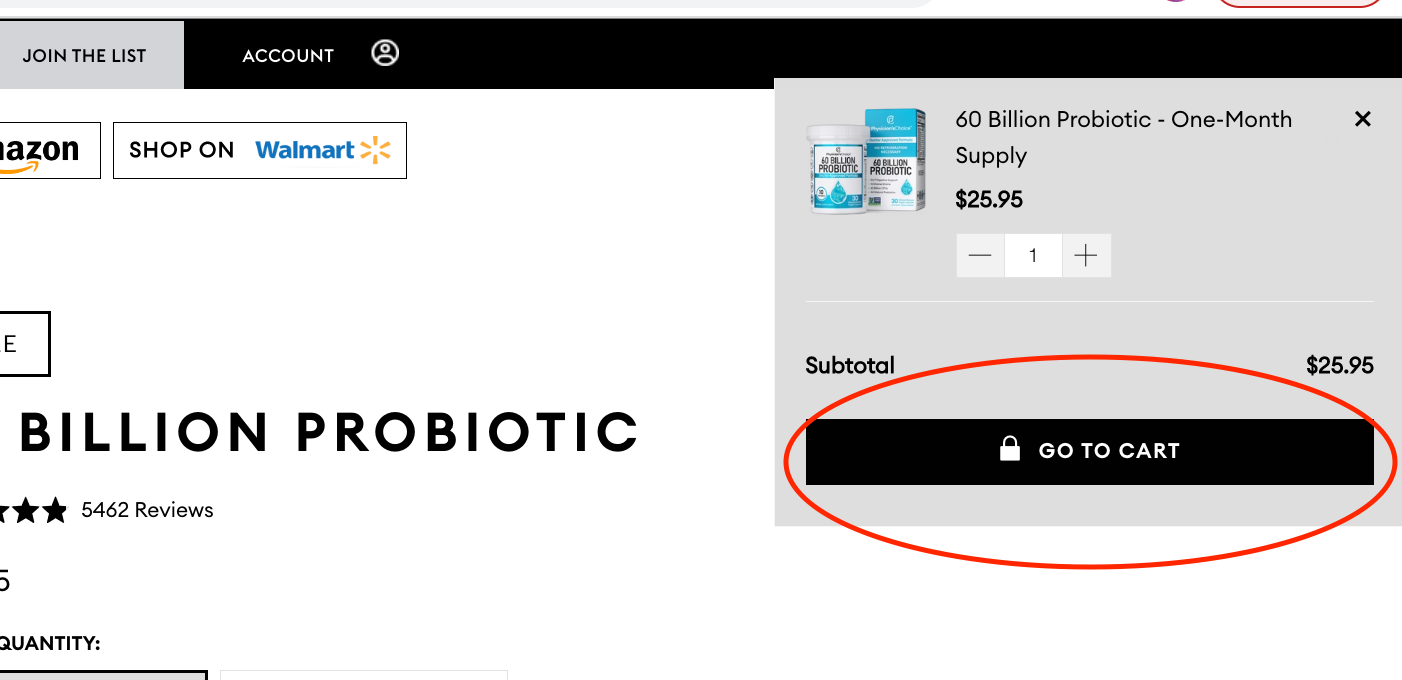
7. Once you are in your cart, click the Checkout button
8. Next, enter your email address, name, phone number, and shipping address in the appropriate fields.
9. If you would like to use any coupons, enter the coupon code in the “Discount Code” box and click Apply
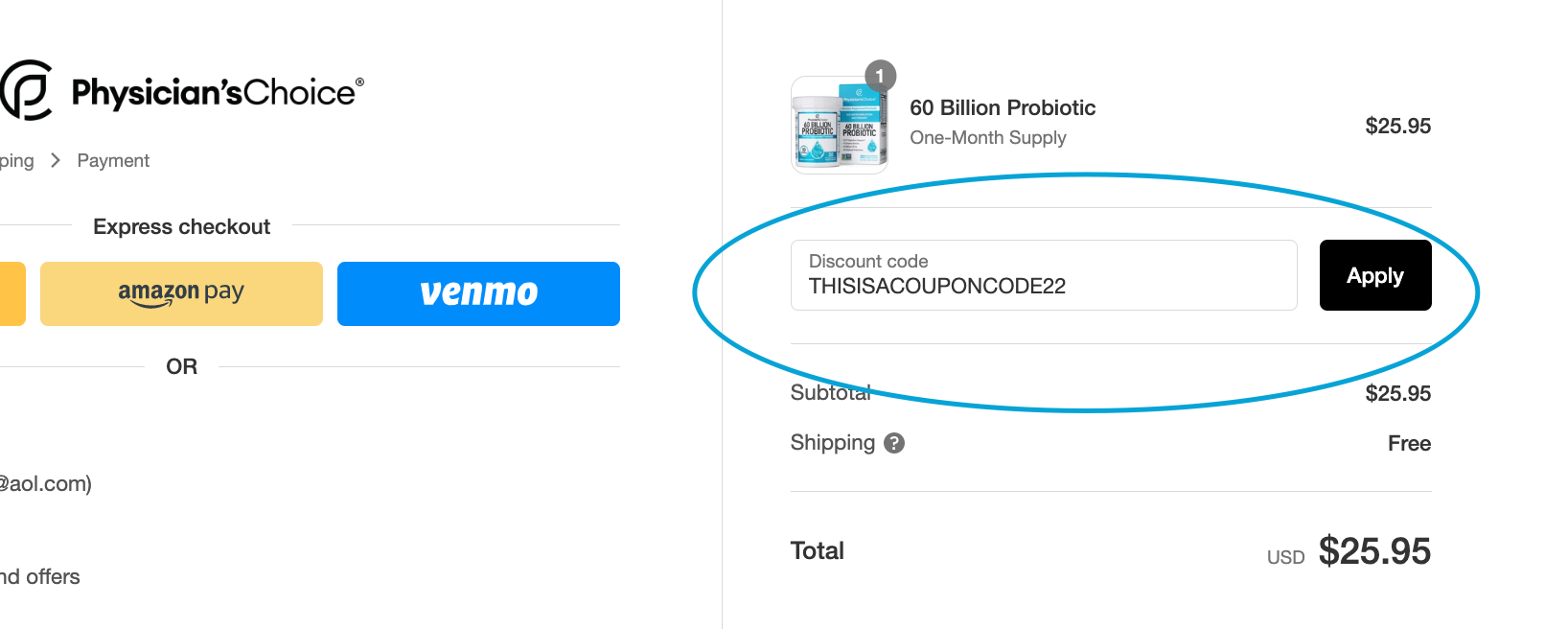
10. Next, click on Continue to Shipping and select your preferred shipping method.
11. Once you have selected your shipping method, click on Continue to Payment to proceed to the final page.
12. Once you have reached the payment page, select your preferred payment method and enter your information. Then click on Pay now to complete your order.
13. Once your payment has been processed, your order will be submitted and an order number will be displayed on the page. You will also receive an email confirmation with your order details.
Congratulations, you have successfully completed your Physician’s Choice order!