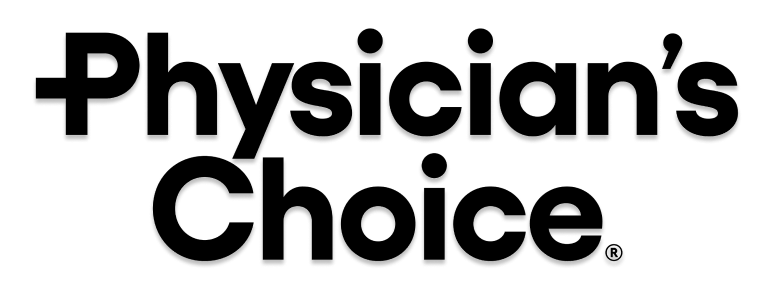- To update the shipping address for your subscription, log into your account on physicianschoice.com.
- Click the My Account icon in the upper, right hand corner of the page
- Under your account details on the left hand side, click the Manage Subscriptions button
- Once you have located your subscriptions, select Shipping Addresses from the menu bar on top
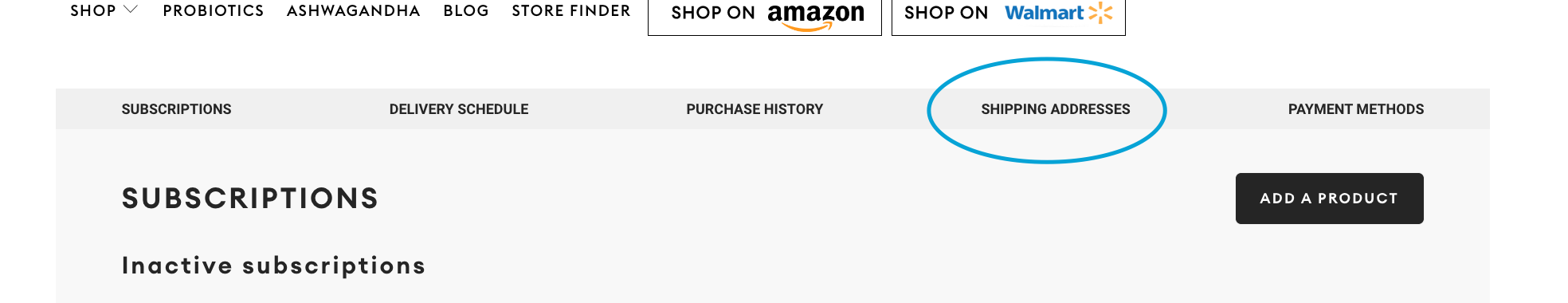
- Next, click on ADD SHIPPING ADDRESS and enter your new address details in the appropriate fields on the right hand side of the page
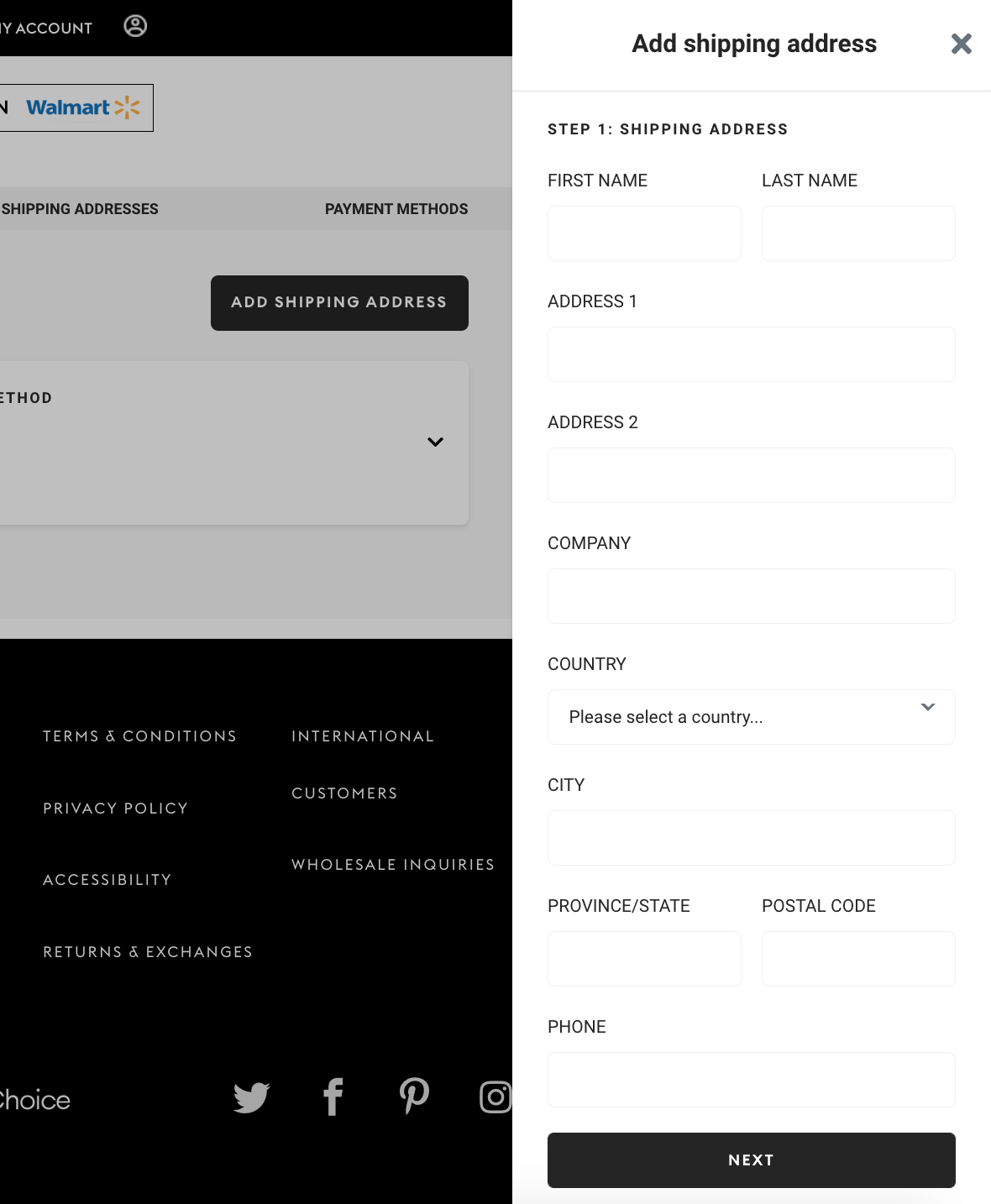
- Then, click the Next button and select the payment method you would like to use for your subscription.
- Finally, click the Add Shipping Address button to save your information!
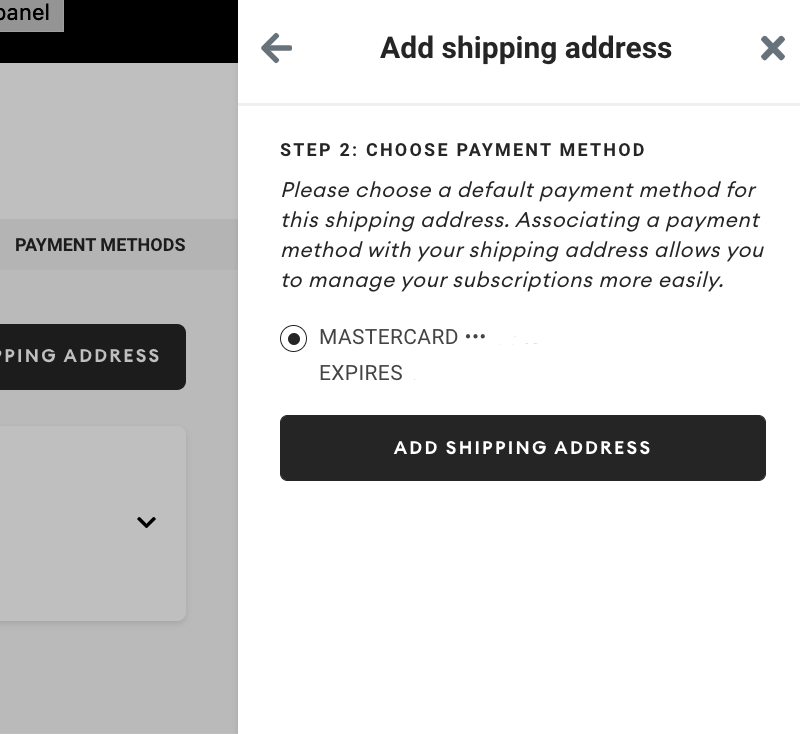
You have successfully updated your shipping address! Your future recurring orders will be shipped to the new address on file.
<svg><g></svg></p>